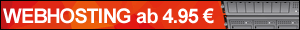Hey Leute! Heute stelle ich euch den JIUSHARK JF100RS CPU-Kühler vor. Wenn ihr auf der Suche nach einer effektiven und leisen Kühllösung für euren PC seid, könnte dieser Kühler genau das Richtige für euch sein.
JIUSHARK JF100RS Auspacken
Legen wir los mit dem Auspacken. Der JIUSHARK JF100RS kommt sicher verpackt und alle Teile wirken sehr hochwertig. Der Kühler macht einen stabilen und gut verarbeiteten Eindruck.
JIUSHARK JF100RS Installation
Die Installation ist kinderleicht und wird in der Anleitung auf Deutsch und Englisch sehr gut beschrieben
Auch wenn ihr keine Technik-Profis seid, solltet ihr keine Probleme haben.
Allerdings hat der JIUSHARK JF100RS Kühler einen kleinen Nachteil: Der mitgelieferte 3-Pin-LED-Anschluss ist nicht mit den 4-Pin-Anschlüssen von Asus kompatibel, was ärgerlich sein kann, wenn ihr die volle RGB-Steuerung nutzen wollt.
JIUSHARK JF100RS Betriebsgeräusch
Was die Geräuschentwicklung betrifft, ist der JIUSHARK JF100RS beeindruckend leise. Perfekt für lange Gaming-Sessions oder Arbeitszeiten, ohne dass störende Geräusche im Hintergrund zu hören sind.
JIUSHARK JF100RS VOR- UND NACHTEILE
Kommen wir nun zu den Vor- und Nachteilen, des JIUSHARK JF100RS CPU-Kühler.
Pro:
– Sehr leiser Betrieb
– Einfache und schnelle Installation
– Bessere Kühlleistung als der mitgelieferte Kühler des Ryzen 5 3600
– Kompakte Bauweise, ideal für beengte Platzverhältnisse
– Mitgelieferte Wärmeleitpaste für optimale Wärmeübertragung
Kontra:
– 3-Pin-LED-Anschluss nicht kompatibel mit Asus 4-Pin-Anschlüssen
– Bedeckt die AMD-CPU nicht vollständig, was zu minimal ungleichmäßiger Wärmeverteilung führen könnte
Fazit
Der JIUSHARK JF100RS CPU-Kühler ist insgesamt eine ausgezeichnete Wahl, wenn ihr eine leise, effiziente und platzsparende Kühllösung sucht. Auch wenn man kleine Kompromisse bei der LED-Anschlusskompatibilität und der vollständigen Abdeckung der CPU eingehen muss, lohnt sich die Investition definitiv.
Die vollständige Abdeckung der CPU Oberseite ist auch nicht zwingend erforderlich, die wenigen mm sollten absolut keinen Effekt machen und wir liegen in jedem Fall über dem Boxed Standard Kühler von AMD, was die Effizienz und Geräuschentwicklung betrifft.
—
### YouTube Review of the JIUSHARK JF100RS CPU Cooler
**Content:**
– 00:00 – INTRO
– 00:42 – JIUSHARK JF100RS Unboxing
– 04:05 – JIUSHARK JF100RS Installation
– 05:08 – JIUSHARK JF100RS Noise Levels
– 07:40 – JIUSHARK JF100RS PROS & CONS
Hey everyone! Today, I’m reviewing the JIUSHARK JF100RS CPU cooler. If you’re looking for an efficient and quiet cooling solution for your PC, this cooler might be just what you need.
### JIUSHARK JF100RS Unboxing
Let’s kick things off with the unboxing. The JIUSHARK JF100RS comes well-packaged and everything feels high-quality. The cooler looks robust and well-built.
### JIUSHARK JF100RS Installation
Installation is a breeze. Even if you’re not a tech expert, you shouldn’t have any issues. However, one small downside is the included 3-pin LED connector, which is not compatible with Asus 4-pin connectors. This might be disappointing if you want full RGB control.
### JIUSHARK JF100RS Noise Levels
In terms of noise levels, the JIUSHARK JF100RS is impressively quiet. It’s perfect for long gaming sessions or work periods without generating annoying background noise.
### JIUSHARK JF100RS PROS & CONS
Now, let’s go over the pros and cons.
**Pros:**
– Extremely quiet operation
– Easy and quick installation
– Better cooling performance compared to the boxed cooler of the Ryzen 5 3600
– Compact design, ideal for limited space
– Includes thermal paste for optimal heat transfer
**Cons:**
– 3-pin LED connector not compatible with Asus 4-pin connectors
– Doesn’t fully cover the AMD CPU, which might lead to slight uneven heat dissipation
### Conclusion
Overall, the JIUSHARK JF100RS CPU cooler is a fantastic choice if you’re looking for a quiet, efficient, and space-saving cooling solution. Despite small compromises in LED connector compatibility and full CPU coverage, it’s a great investment.
Thanks for watching! If you found this review helpful, don’t forget to like, subscribe, and hit the bell to stay updated with more tech reviews. See you in the next video!